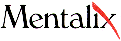
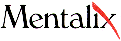
Platform: All Platforms
Title: Microtek IIsp - not scanning
Date: April 21, 1995
Problem:
Trying to use the Microtek IIsp scanner results in ' Pixel!FX Error - Cannot attach or reset scanner'.
Cause:
With version 3.0-011 after the Scan Setup is complete, the syntax in the file $PIXELFXDIR/scanner.ref is incorrect.
Solution:
<hostname>; scanmakerIIsp; <scanner name>; /dev/scanmakerIIsp_ ...
TO
<hostname>; ScanmakerIIsp; <scanner name>; /dev/ScanmakerIIsp_ ...
Phone: 1-800-636-8259 or 1-214-423-9377, Facsimile: (214) 423-1145, e-mail: hotline@mentalix.com